Summary
The top Summary band provides the column headers for the budget periods and the total column, with the [< back] and [next >] scroll buttons that activate when the budget periods exceed five (5) periods.
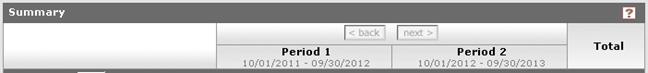
Figure 280 Budget Document > Summary Page > Summary Section > Summary Subsection – Example Layout
Table 118 Budget Document > Summary Page > Summary Section > Summary Subsection – Column Descriptions
|
Column |
Description |
|
<back next> |
Click to scroll through the display of the budget periods (only 5 columns are displayed at a given time due to screen real estate) |
|
Period 1 |
Display of the dollar amount for the Object Code line item in the displayed Budget Period |
|
Period 2 |
Display of the dollar amount for the Object Code line item in the displayed Budget Period |
|
Total |
The total dollar amount for the Object Code line item for all budget periods. This column is the last column displayed on the right. |
Summary Tab: Personnel subsection
The Personnel sub-section is collapsed by default.
4. Click the [> show] buttons beside the salary, fringe, and calculated direct cost labels to expand to view the details in that section. Click [hide] to collapse the expanded view.
5. Click the [EDIT] button to navigate directly to the Personnel Tab.
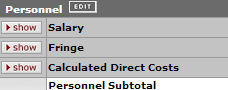
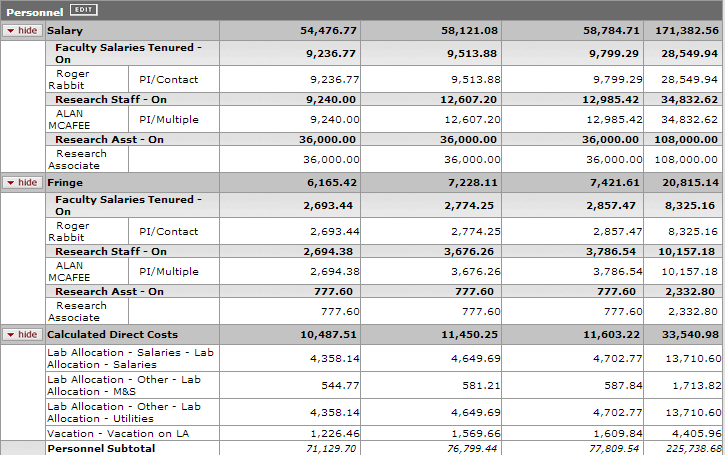
Figure 281 Budget Document > Summary Page > Summary Section > Personnel Subsection – Example
Table 119 Budget Document > Summary Page > Summary Section > Personnel Subsection – Row Descriptions
|
Row |
Description |
|
Personnel |
|
Summary Tab: Non-Personnel subsection
The Non-Personnel sub-section is collapsed by default.
6. Click the [> show] buttons beside the Calculated Direct Costs label to expand and view the details in that section. Click [hide] to collapse the expanded view.
7. Click the [EDIT] button to navigate directly to the Non-Personnel Tab.
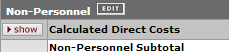
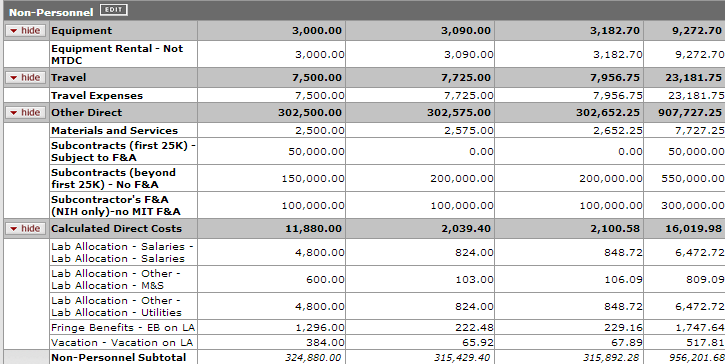
Figure 282 Budget Document > Summary Page > Summary Section > Non-Personnel Subsection – Example
Table 120 Budget Document > Summary Page > Summary Section > Non-Personnel Subsection – Row Descriptions
|
Row |
Description |
|
Non-Personnel |
|
Totals
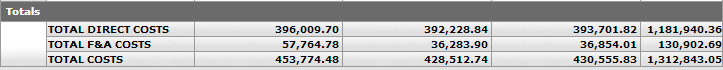
Figure 283 Budget Document > Summary Page > Summary Section > Totals Subsection – Example


 Edit button: takes you
to this Budget document’s Personnel page.
Edit button: takes you
to this Budget document’s Personnel page.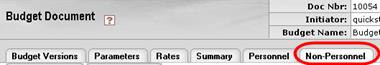 Click the EDIT button to navigate to the
Non-Personnel page of the Budget document to modify these values.
Expandable subsections may include Equipment, Travel, Other Direct,
Calculated Direct Costs, and a Non-Personnel Subtotal is
displayed.
Click the EDIT button to navigate to the
Non-Personnel page of the Budget document to modify these values.
Expandable subsections may include Equipment, Travel, Other Direct,
Calculated Direct Costs, and a Non-Personnel Subtotal is
displayed.