Summary

The Summary page provides a means for you to review the overall budget in one place. It displays the totals of each expense tab with the details displayed under them for each budget period. The Summary page displays the totals of each expense object code for each budget period, the calculated expenses for each period, and the budget period total. The grand total for each expense object code, calculated expense, and budget period totals are also included.
The Summary page has one tabbed section, also called Summary. Within it are the following three sections:
• Personnel: Display-only listing of fixed expenses by object code with period amounts and totals.
• Non-Personnel: Display-only listing of expenses that involved rates prone to fluctuation.
• Totals: Display-only column totals by period and a grand total of expenses and calculated expenses.
|
|
If it immediately appears that the period values do not add up to the line total, it is because some may not be currently displayed even though they are part of the equation. The screen area limits the display to only five periods, but when more than five exist, navigation buttons allow you to view them. Use the <back and next> buttons located above the period column headings to scroll and customize the display as desired. |
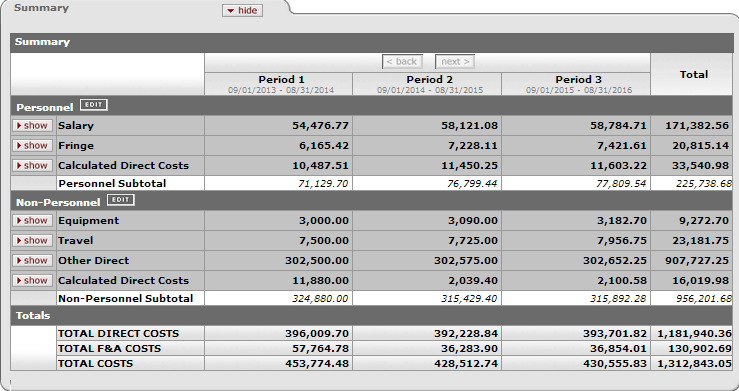
Figure 279 Budget Document > Summary Page > Summary Section - Example

 Summary
Summary