Keywords
The keywords section of the Award page allows you to perform a lookup to search for and return keyword values that are applicable to the research being funded by the award.
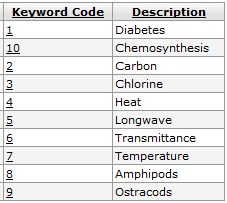
Figure 1514 Award Document Keyword Example Codes and Descriptions
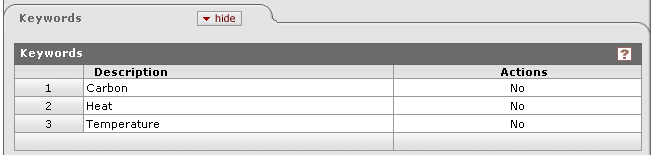
Figure 1515 Award Document, Award Page, Keywords Section - Example
Table 640 Award Document, Award Page, Keywords Section - Field Descriptions
|
Field |
Description |
|
Add |
A column heading that displays sequential numbers for
each line item added. A row label that allows you to search for,
select and return keywords. Click the lookup |
|
Description |
The common name of the keyword that is associated with its numeric code. |
|
Actions |
Click within the checkbox |



 buttons as
desired.
buttons as
desired.