Disclosed Projects (Grouped by Financial Entities)
When grouped by financial entities, the reporter’s
disclosed projects displays the reporter’s active financial entities and for
each entity lists all the active projects and the relationship of the project to
the financial entity. The default display of the disclosed projects is by
projects. The user needs to click on the “financial entity” button on the right
of the header to make the system display projects grouped by financial entities.

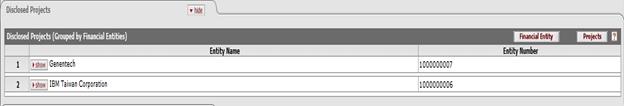
Figure 1008 COI > COI Master Disclosure > Disclosure Page > Disclosed Projects (Grouped by Financial Entities)
Table 295 COI > COI Master Disclosure > Disclosure Page > Disclosed Projects (Grouped by Projects) >Financial Entities field description
|
Field |
Description |
|
Entity Name |
This column displays the name of the reporter’s
financial entity. Click on the show |
|
Entity number |
This column displays the numeric identifier tied to the reporter’s financial entity. |
Clicking on the show  button beside the financial entity will
display all of the reporter’s active projects, the relationship to the financial
entity and questionnaires specific to the project.
button beside the financial entity will
display all of the reporter’s active projects, the relationship to the financial
entity and questionnaires specific to the project.
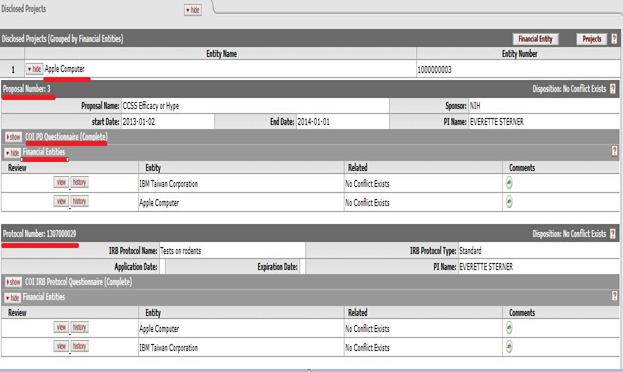
Figure 1009 COI > COI Master Disclosure > Disclosure Page > Disclosed Projects (Grouped by Financial Entities) > Financial Entities - projects
 Project Details: (for e.g. Proposal Number
3)
Project Details: (for e.g. Proposal Number
3)