Area of Research
The Area of Research section of the Committee page is used to list various areas of research that a committee reviews. This is done by using a lookup tool to search for, select, and return codes that are added to the section as numbered rows in a table. These line items display both the code and the textual description of each research area.
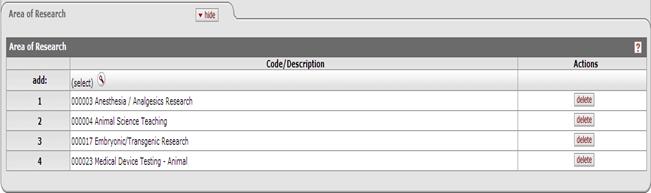
Figure 1443 Committee Document, Committee Page – Area of Research Section Example
Table 598 Committee Document, Committee Page – Area of Research Section Field Descriptions
|
Field |
Description |
|
Code/Description |
To specify the area(s) of research that this committee
may review, click the lookup
|
|
Actions |
Click the delete |


 button. Your
selection(s) appear as numbered line items.
button. Your
selection(s) appear as numbered line items.
 button as necessary to remove a
line item row from the table. The sequence is adjusted
accordingly.
button as necessary to remove a
line item row from the table. The sequence is adjusted
accordingly.