Valid Cost Element Job Code
Lookup Screen Label: Valid Ce Job Codes Lookup
The Valid Cost Element Job Code maintenance document is used to establish and maintain numeric codes and textual description values which are stored in database tables. This data serves as reference information that is made available for display and selection in various areas of the system, including other e-docs. Use the Valid Cost Element Job Code screen to look up, create, and update Valid Cost Element Job Code combinations. The Valid Cost Element Job Code screen displays valid combinations of Cost Elements and Job Codes. This combination feature of Cost Element and Job Code allows your institution to restrict certain cost elements (also called budget categories or object codes) to valid job codes (positions). For example, this combination feature would not allow you to budget a person with a faculty member job code to an administrative staff object code. This ensures the use of the proper fringe benefit rates with personnel line items.
|
|
KC uses the terms Object Code, Cost Element, and Budget Category interchangeably. |
Lookup Screen Layout
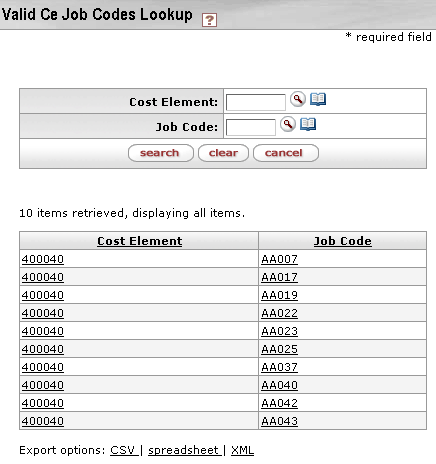
Figure 1806 Valid Cost Element Job Code Maintenance Document Example Layout
Valid Ce Job Codes Lookup
Table 837 Valid Cost Element Job Code Maintenance Document – Search Result Table Section Field Descriptions
|
Field |
Description | ||
|
Cost Element |
Required.
Enter the Cost
Element. You can confirm the Cost Element you enter by clicking
| ||
|
Job Code |
Required. Enter
the Job Code. You can confirm the Job Code you enter by
clicking |
Examples
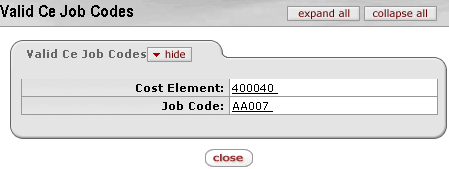
Figure 1807 Valid Cost Element Job Code Maintenance Document Example Value
Common Features
This maintenance document includes the following features that are common to most KC maintenance documents:
Table 838 Links to Common Maintenance Document Component Instructions
|
Common Maintenance E-Doc Component |
Cross-Reference Links To Usage Instructions |
|
Document Header |
|
|
Document Overview Section |
|
|
Notes and Attachments Section |
|
|
Ad Hoc Recipients Section |
|
|
Route Log Section |
|
|
Action Buttons |
|
Process
|
|
For information about searching for, initiating, editing, copying, submitting, saving, closing, canceling, and/or routing a maintenance document, see “Common Maintenance E-Doc Operations” on page Error! Bookmark not defined. in the Overview section. |

 . If you do not know the Cost
Element, click
. If you do not know the Cost
Element, click  to find and select
one.
to find and select
one.