Subawards
Click  on the Subaward section to
display its information:
on the Subaward section to
display its information:
The Subaward section includes the Approved Subaward section. Use the Approved Subaward section to identify organizations with subawards authorized by the sponsor.
Users with Administrator authorization may enter information in these fields.
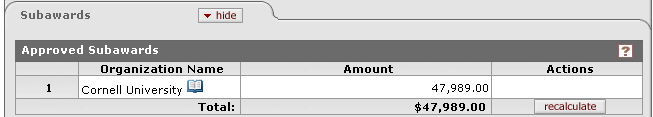
Figure 1503 Award Document, Award Page, Subawards Section - Example
Table 638 Award Document, Award Page, Subawards Section - Field Descriptions
|
Column |
Description |
|
Organization Name |
Required. The formal name of the institution designated for this subaward. Enter the Organization Name into the box. You can confirm the Organization Name you entered by clicking
|
|
Amount |
Required. The approved funding amount of this subaward for this organization. Enter the Amount into the box. |
|
Actions |
Click Click Click |
 Adding an Organization Name using the Organization Lookup in the Subaward
Section:
Adding an Organization Name using the Organization Lookup in the Subaward
Section:
• Click
 to find and select an Organization Name
on the Organization Lookup screen:
to find and select an Organization Name
on the Organization Lookup screen:
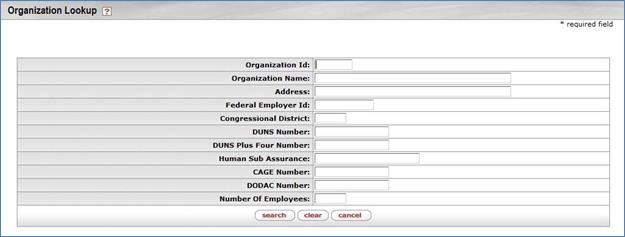
Figure 1504 Organization Lookup Screen
• Enter
appropriate information in the search fields to find the Organization Name you
need, or leave all the fields blank to display all Organization Names, and then
click  to display a list of Organization
Names. When you click
to display a list of Organization
Names. When you click  , KC displays the results of your search
below the buttons:
, KC displays the results of your search
below the buttons:
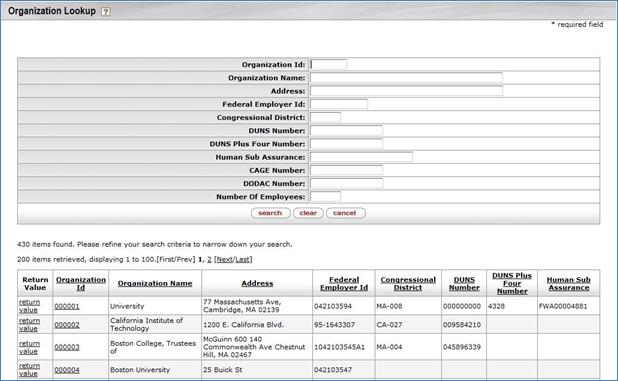
Figure 1505 Organization Lookup Screen with Search Information
KC displays the Organization Names that match your search below a statement about the number of items retrieved (how many items matched your search) and the number of items displayed.
• In the search results list, click return value next to the Organization Id that you need to enter that Organization Name in the Approved Subaward section in the Subaward section.
When you click return value, KC displays the KC Award screen again with your selected Organization Name added to the Approved Subaward section in the Subaward section:
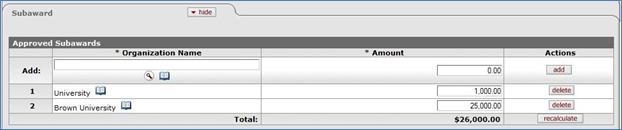
Figure 1506 KC Award, Subaward Section, Approved Subawards Screen
• When
you click  in the Actions column in the
Approved Subaward section of the Subaward section, KC displays a
unique number next to the new Organization Name.
in the Actions column in the
Approved Subaward section of the Subaward section, KC displays a
unique number next to the new Organization Name.
•
Click on a row to remove
that Organization Name entry from the Approved Subawards
section.
on a row to remove
that Organization Name entry from the Approved Subawards
section.
• Click
 to re-total the
Amounts after you add a new Organization Name entry.
to re-total the
Amounts after you add a new Organization Name entry.


 to save this new Organization
Name entry in this section.
to save this new Organization
Name entry in this section. Approved Subawards
Approved Subawards