Subaward Forms
The Subaward Forms (also labeled as Subcontract Forms) maintenance document is used to upload the actual form files themselves, which may be uploaded as attachments and identified and described for ease of lookup, reference, and download. When a form changes, you have the ability to replace it.
Document Layout
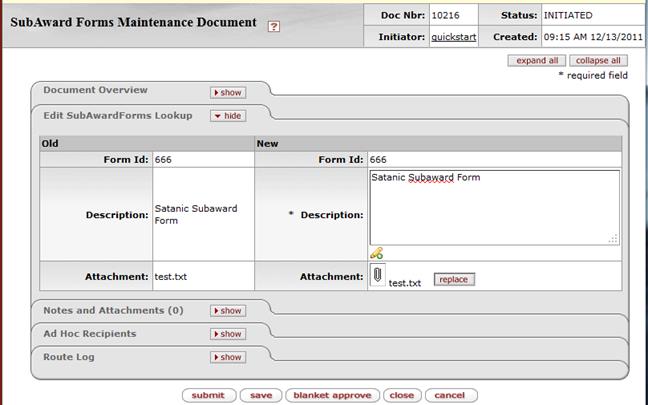
Figure 1978 Subaward Forms Maintenance Document - Layout
Edit Subaward Forms Section
The Edit Subaward Forms section of the Subaward Forms maintenance document is a unique section that allows you to specify and maintain the details associated with the reference table record in fields.
Table 1000 Subaward Forms Maintenance Document - Edit Subaward Forms Section Field Descriptions
|
Field |
Description |
|
Form Id |
This is the abbreviated (short form value) version of the form name used to uniquely identify it for ease of organization and reference in the system. It corresponds to the long form value or textual name in the Description field. ‘Id’ in the field label is short for ‘identification’. |
|
Description |
The full text name of the form as it is commonly
referred to, this is where you enter the textual title that uniquely
describes the form. Click the expand text |
|
Attachment |
Use this field to add an attachment. Click the
Browse…button to launch your browser’s File Upload window, then use
it to locate the desired file on your local computer hard drive, expanding
folders as necessary, then select the document file (by clicking on it
once with your mouse) so that its filename appears in the File name field,
then click the Open button. The File Upload window is closed
and the File Name field (this field) is populated with the
drive/directory/filename path you selected.To open/save/download, click
the paper clip icon. To replace, click the replace
button. |
Examples
<insert lookup result table screen shot here>
Figure 1979 Subaward Forms Maintenance Document Example Values
Common Features
This maintenance document includes the following features that are common to most KC maintenance documents:
Table 1001 Links to Common Maintenance Document Component Instructions
|
Common Maintenance E-Doc Component |
Cross-Reference Links To Usage Instructions |
|
Document Header |
|
|
Document Overview Section |
|
|
Notes and Attachments Section |
|
|
Ad Hoc Recipients Section |
|
|
Route Log Section |
|
|
Action Buttons |
|
Process
|
|
For information about searching for, initiating, editing, copying, submitting, saving, closing, canceling, and/or routing a maintenance document, see “Common Maintenance E-Doc Operations” on page Error! Bookmark not defined. in the Overview section. |
 icon to display a pop-up window
with an expanded text entry area if you want more screen real estate to
type in, and then click the continue button to close the window and
return. After text has been entered and saved, click the green
arrow
icon to display a pop-up window
with an expanded text entry area if you want more screen real estate to
type in, and then click the continue button to close the window and
return. After text has been entered and saved, click the green
arrow icon to read it
in its entirety in the larger pop-up window, and then click the
close button to close the window and return.
icon to read it
in its entirety in the larger pop-up window, and then click the
close button to close the window and return.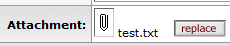
 For more information, see “Header
Area” on page
For more information, see “Header
Area” on page