SubAwardCloseout
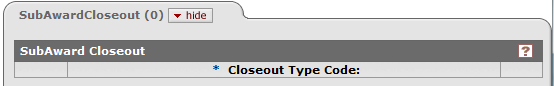
Figure 1706 Subaward Document > Closeouts Page > SubAwardCloseout Section - Example
Table 741 Subaward Document > Closeouts Page > SubAwardCloseout Section – Field Descriptions
|
Field |
Description |
|
Requested/Followup/Received Dates |
Click the calendar |
|
Closeout Type Code |
Required. Use the drop-down |
|
Comments |
Click within the text box (or press the tab |
Click the add button to add your entry/selection in the
Add: row as a sequentially numbered line item row below. Click the
delete
button to add your entry/selection in the
Add: row as a sequentially numbered line item row below. Click the
delete button to
remove a previously-added numbered line item row.
button to
remove a previously-added numbered line item row.
|
|
For more information about using the standard line item functionality in KC, see “Common Line Item Operations” on page 119 in Overview > Common E-Doc Procedures. |
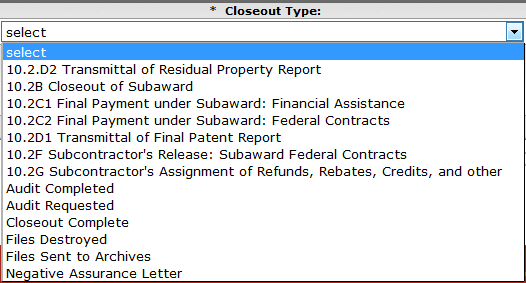
Figure 1707 Closeout Type – List Option Examples


 key from a previous field) to
reposition the cursor so that it is within the field, and then type (or
paste from virtual clipboard) to enter text in the box as necessary to
provide the appropriate information. Click the expand text
key from a previous field) to
reposition the cursor so that it is within the field, and then type (or
paste from virtual clipboard) to enter text in the box as necessary to
provide the appropriate information. Click the expand text
 icon to display a
pop-up window with an expanded text entry area if you want more screen
real estate to type in, and then click the continue button to close
the window and return. After text has been entered and saved, click
the green arrow
icon to display a
pop-up window with an expanded text entry area if you want more screen
real estate to type in, and then click the continue button to close
the window and return. After text has been entered and saved, click
the green arrow icon to read it in its entirety in the larger pop-up window, and then
click the close button to close the window and
return.
icon to read it in its entirety in the larger pop-up window, and then
click the close button to close the window and
return.