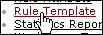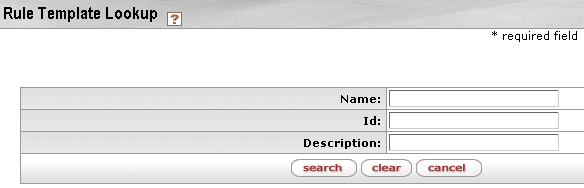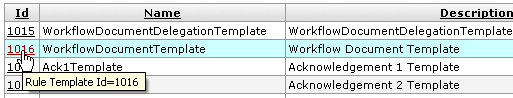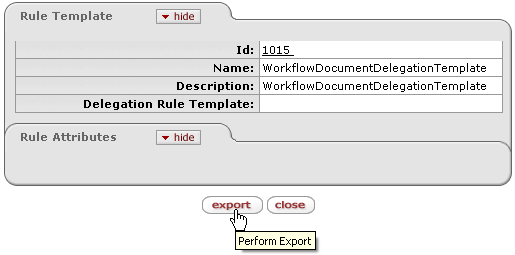Rule Template
Use the Rule Template feature to search for a rule template report, view and export it in xml for reference or reuse. A rule template report displays both identifying information and attribute detail information about a rule template.
 To search for, view, and export
a rule template:
To search for, view, and export
a rule template:
|
1. |
Click Rule Template from System Admin > Workflow.
|
|
2. |
Search for the rule template. You may search for a partial text in the Name, Id or Description fields.
|
|
3. |
Click the Id column link corresponding to the rule you would like to report on.
|
|
4. |
Click export to view the xml file.
|
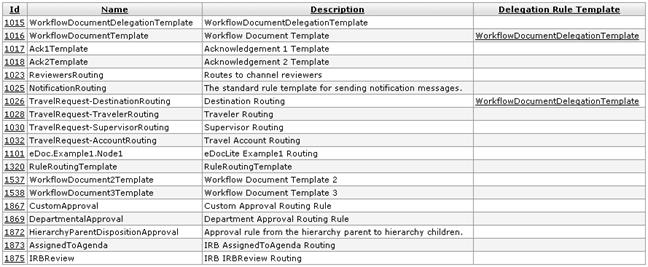
Figure 2221Rule Template Name & Description Examples