Notes:
The notes section within the Master aggregates and displays notes added through various manual, events, annual and update master disclosures. Notes added by reporters and non-restricted notes added by administrators are visible in this section.
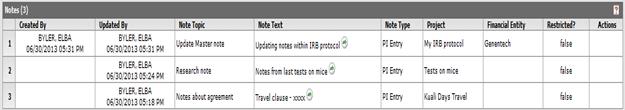
Figure 1014 COI > COI Master Disclosure > Disclosure Page >Notes and Attachments >Notes
Table 297 COI > COI Master Disclosure > Disclosure Page >Notes and Attachments >Notes field descriptions
|
Field |
Description |
|
Created By |
The user name and the time and date the note was posted are displayed in this column. |
|
Updated By |
The user name and the time and date an existing note was last updated are displayed in this column. |
|
Note Topic |
The note topic provides a heading for the note text. |
|
Note Text |
This column displays the textual description the user provided for the note. |
|
Note Type |
This column displays the note type selected by the user when adding the note. The values can be (PI entry, Reviewer comment, COI officer) |
|
Project |
This column indicates the project pertains to. The project title is displayed here. |
|
Financial Entity |
This column displays the financial entity the note pertains to. This column will not be populated if the user does not select a financial entity to associate the note to, when the note is being added. |
|
Restricted? |
This is a flag that indicates whether the note is restricted from the reporter. For a reporter, viewing their master disclosure, this column will have the value “false” since reporters will not be able to see restricted notes. |
|
Actions |
This column indicates actions allowable on notes. Since the notes in the master disclosure are read only, this column is empty. |