Notes:
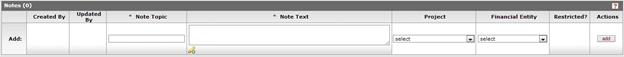
Figure 952 COI > Manual Event Disclosure > Notes sub-section entry detail
To create a note, enter a Note Topic, this is a required field.
Write the note in the Note Text field provided.
Indicate the type of note from the Note Type field – you can select from PI Entry, Reviewer Comment and COI Officer values. This is an optional field.
If the note pertains to one of your listed projects, you may select it from the drop-down list in the Project column.
If the note pertains to one of your active financial entities, you may select it from the drop-down list in the Financial Entity column.
The Restricted column is only active for the COI Administrator and Reviewers.
Click the Add button in the Action column to save this note entry.
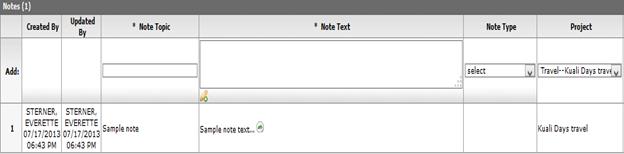
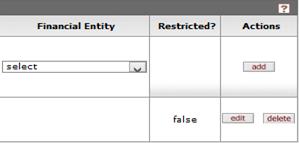
Figure 953 > Manual Event Disclosure > Notes section with a maintained note.
Once added, the note will appear in the subsection. You can edit the note topic and text by clicking the edit button. Or you can delete the note by clicking the delete key.