Funding Source
The Funding Source section of the Subaward page is used to select the award associated with the subaward. After you’ve added your selection, additional fields of information related to that award are displayed for your convenient reference. When you select an Award Number, the remaining fields are automatically populated based on your selection, when the information is available in that record.
This functionality allows you to identify Awards (Award e-docs in the KC system) that are associated with the Subaward. This is done by performing an Award Lookup, selecting and returning the desired lookup result, and adding it as a numbered line item to this section. This can be repeated for multiple Awards. In doing so, basic informational fields are populated automatically in this section for convenient reference, which include Account ID, Award Status, Sponsor ID, Amount, and Final Expiration Date. Additionally, after you’ve added the selected Award line item, KC automatically creates convenient links to open the Award document in a separate browser or to navigate directly to the Medusa page of the Award document which enables you to view key information about related Proposals and Awards in a customizable, hierarchical view.
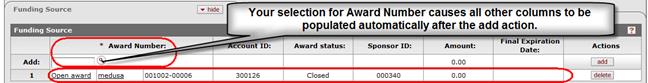
Figure 1696 SubAward Document > Subaward Page > Funding Source Section - Example
Table 733 SubAward Document > Subaward Page > Funding Source Section – Field Descriptions
|
Column |
Description | ||
|
Add |
This is both a column and row heading. As a table
row heading, it indicates the row in which you make selections and/or
entries and click the add | ||
|
Award Number |
Required. Enter the document number for the Award
you want to associate with this Subaward document, or search for, select
and return the value using the lookup. The Sponsor ID field will be
populated automatically as a result of your selection in this field.
Lookup and select the desired Award document. Elsewhere referred to
as Award ID, this uniquely identifies the Award in the KC system.
Click the lookup
• Open award link: appears after add action, opens Award document in new browser • medusa link: appears after add action, opens Award document > Medusa page | ||
|
Account ID |
The Account number that identifies the pool of funds in the financial system for the Award. | ||
|
Award Status |
Display-only. The status of the selected/added Award document, for example, ‘Active’. | ||
|
Sponsor ID |
Display-only view of the identification number for the sponsor in the KC system. | ||
|
Amount |
Display-only view of the amount of the award, automatically populated based on selection. | ||
|
Final Expiration Date |
Display-only based on your selection, when applicable, in MM-DD-YYYY format. | ||
|
Actions |
Click the add
|
 button in the Actions column
within that row to add the values as a sequentially numbered line item row
in a table that will appear below the Add row. As a column heading,
it indicates the sequentially ordered line item row number for each row in
the table below it.
button in the Actions column
within that row to add the values as a sequentially numbered line item row
in a table that will appear below the Add row. As a column heading,
it indicates the sequentially ordered line item row number for each row in
the table below it.

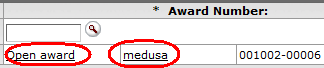
 button to add your entry/selection in
the Add: row as a sequentially numbered line item row below. Click
the delete
button to add your entry/selection in
the Add: row as a sequentially numbered line item row below. Click
the delete button to remove a previously-added numbered line item row.
button to remove a previously-added numbered line item row.