Financial Entity Status Review (Grouped by Financial Entities)
The Financial Entity Status Review (Grouped by Financial Entities) section of Administrator Actions, allows the Administrator to change or accept the values of (No Conflict Exists, Potential Relationships and Relationship Identified) set by the reporter. The display of project-fe relationships is organized by financial entities. For each financial entity the reporter’s projects are listed along with the relationship of the project to the financial entity
 The default display of the
project-fe relationships within this section is by projects. To switch to view
the relationships by financial entity, the user can click on the “Financial
Entity” button on the header of this section
The default display of the
project-fe relationships within this section is by projects. To switch to view
the relationships by financial entity, the user can click on the “Financial
Entity” button on the header of this section  .To go back to projects view, the user can
click on the “Projects “ button
.To go back to projects view, the user can
click on the “Projects “ button
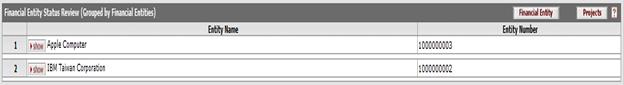
Figure 1082 COI > Update Master Disclosure > Disclosure Actions > Administrator Actions >Financial Entity Status Review (Grouped by Financial Entities)
To view the project-fe relationship for each financial entity click on the “show” button beside the financial entity
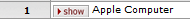
All of the reporter’s projects and the relationship to the specific financial entity will be displayed.
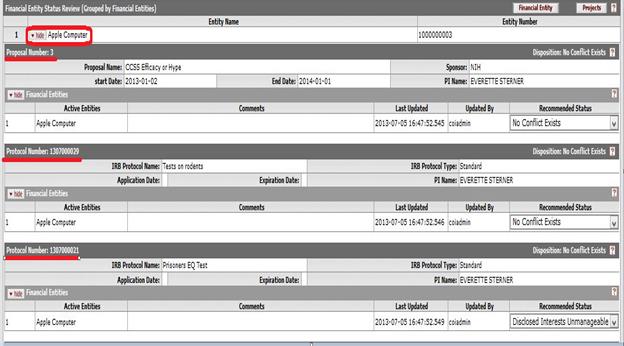
Figure 1083 COI > Update Master Disclosure > Disclosure Actions > Administrator Actions >Financial Entity Status Review (Grouped by Financial Entities) > financial entity – project – recommended status
 Project Details: (for e.g. Proposal Number
3)
Project Details: (for e.g. Proposal Number
3)