Financial Entities
All of the reporter’s active financial relationships and their relation to a project are displayed in this section. The reporter can update the previously selected value in the related column through the annual disclosure submission.
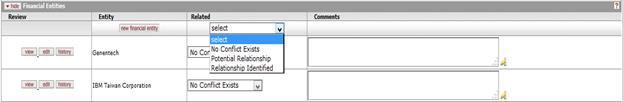
Figure 522 COI Annual Disclosures > Disclosure Page > Disclosed Projects (Grouped by Projects)>Project > Financial Entities
Table 219 COI Annual Disclosures > Disclosure Page > Disclosed Projects (Grouped by Projects)>Financial Entities Column layout
|
Field |
Description |
|
Review (column) |
This column contains the View and History function buttons that allow the user to access the details of the financial entity. |
|
View |
Click the view button to display the financial entity details window in a light-box window. |
|
Edit |
Click the edit button to make changes to the financial entity details. |
|
History |
Click the history button to display a table that summarizes the updates made to this financial entity. |
|
Entity (Column) |
This column contains the name of the reporter’s financial entity in the detail rows.
|
|
Related (column) |
This column contains the project-fe relationship of each financial entity to the project. The values that might be displayed here are: No Conflict Exists, Potential Relationship and Relationship Identified |
|
Comments |
This section is used to display additional explanatory text entered by the reporter while defining the project-fe relationship. The reporter can add additional comments or make changes to previously entered comments through the annual disclosure submission. |
 The “new financial
entity” button
The “new financial
entity” button  allows the reporter to create new
financial entities from within the annual disclosure. The reporter is
taken to the financial entity details screen. Once the entity is created,
the reporter is returned back to the disclosure – where the new financial
entity will appear for the reporter to select a value in the “Related”
column to describe weather or not the financial entity relationship will
impact the project.
allows the reporter to create new
financial entities from within the annual disclosure. The reporter is
taken to the financial entity details screen. Once the entity is created,
the reporter is returned back to the disclosure – where the new financial
entity will appear for the reporter to select a value in the “Related”
column to describe weather or not the financial entity relationship will
impact the project.