Cost Sharing
The Cost Sharing Distribution List section of the Cost Sharing tab is used to allocate any cost sharing committed in the budget to the appropriate source (account). If the parameter (Force Cost Sharing Distribution) has been set to require distribution, the KC budget cannot be set to Complete status until cost share amounts are distributed. A hard data validation error will ask you to distribute cost share expense if there is any cost sharing in any period for the budget. Distributing cost sharing means to provide account numbers, department, or office name, responsible for supporting the expense. This section allows you to distribute the cost share by dollar amount to specified source account(s) and specified fiscal years. It also displays a summary of committed cost share both by individual budget periods and a project total.

Figure 329 Budget document > Distribution and Income > Cost Sharing section > message when no charges incurred.
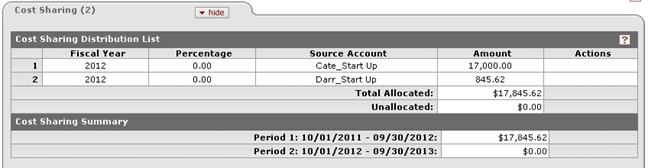
Figure 330 Budget Document > Distribution & Income Page > Cost Sharing Section –Example with cost sharing incurred in the budget.
Table 137 Budget Document > Distribution & Income Page > Cost Sharing Section - Field Descriptions
|
Field |
Description |
|
Cost Sharing Distribution List | |
|
Fiscal Year |
Enter in yyyy format your institution’s financial fiscal year in which the cost share expense will be incurred, assigned, or allocated. This identifies the institutional fiscal year for which a rate is effective. |
|
Percentage |
Enter the proportion of total cost sharing to be allocated among various fiscal years and funding sources. |
|
Source Account |
The account number or funding source description which will provide the funds for the allocated cost share amount. The source Ledger ID assigned by institution (based on an institution's chart of accounts) to identify the account in the institution's financial system. The account that details the cash resources that will be used to cover the expenses that will post in the Destination account. |
|
Amount |
The dollar amount of budgeted cost share that is assignable to each fiscal year and funding source. |
|
Actions |
Add a line item by clicking the add button. Delete the line item by clicking the delete button. |
|
Total Allocated |
Displays the sum total of all allocated amounts entered. |
|
Unallocated |
Displays the sum total of all unallocated amounts entered. |
|
Cost Sharing Summary | |
|
Period |
Cost sharing by period total. |
|
|
Resets the data you entered by overriding it and extra line items (in addition to defaults, if any) will be deleted. |
|
|
Override any existing values with the system-generated default lines/values. |

