Complete Review
Once the reviewer has completed their review of the disclosure, the Complete Review section allows the reviewer to recommend an action for the disclosure. Providing a recommended action within the Complete Review section and clicking on submit, complete the lifecycle of the disclosure review by the reviewer. A reviewer can view recommended actions of other reviewers who have completed their review.
 Once the reviewer has
completed their review, the disclosure is no longer accessible to the reviewer
through the “All my disclosure reviews” link on the KC landing page.
Once the reviewer has
completed their review, the disclosure is no longer accessible to the reviewer
through the “All my disclosure reviews” link on the KC landing page.
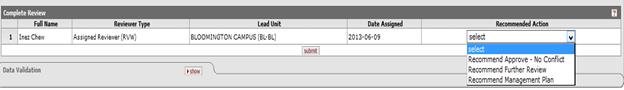 Figure 971
COI Manual Event Disclosures > Disclosure Actions Page > Reviewer Actions
> Complete Review
Figure 971
COI Manual Event Disclosures > Disclosure Actions Page > Reviewer Actions
> Complete Review
Table 288 COI Manual Event Disclosures > Disclosure Actions Page > Reviewer Actions > Complete Review field descriptions
|
Field |
Description |
|
Full Name |
This field displays the full name of the reviewer. It is automatically populated by the system when reviewers are assigned to a disclosure. |
|
Reviewer Type |
This field displays the reviewer type. The reviewer type is a selection made by the administrator when reviewers are first assigned to a disclosure. When reviewers access the Complete Review section, the system automatically displays the Reviewer Type to the reviewer. |
|
Lead Unit |
This field displays the lead unit for the reviewer. It is automatically populated by the system. |
|
Date Assigned |
This field displays the date the reviewer was assigned to the disclosure. |
|
Recommended Action |
The Recommended Action selection allows the reviewer to
communicate to the Administrator or COI office what action they recommend
for the disclosure. The selection values available are [Recommend Approve
– No Conflict, Recommend Further Review and Recommend Management Plan].
Use the drop-down Note – The user is required to click on Submit once they have provided the Recommended Action in order to commit the action to the system. |
Administrator as proxy reviewer: COI Administrator can use the Complete Review section to view actions recommended by other assigned reviewers and also provide a recommended action on behalf of a reviewer.
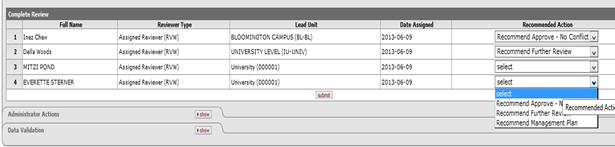
Figure 972 COI Manual Event Disclosures > Disclosure Actions Page > Reviewer Actions > Administrator as proxy reviewer
