Certification: Manual Event Type Disclosures
To fulfill the certification requirement, expand the subpanel
by clicking the [>show]  toggle button.
toggle button.
Maintenance note: the text for the certification statement is maintained in the Config parameter: COI_CERTIFICATION_STATEMENT
The text for the certification acknowledgement checkbox section is maintained in the Config parameter: COI_CERTIFICATION_ACKNOWLEDGEMENT
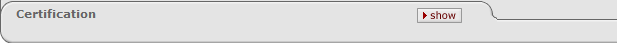
Figure 956 COI > Manual Disclosure > Certification sub-panel
The Certification section displays a statement regarding disclosure of significant financial interests that those responsible for the research may have. It is provided for you to read and then acknowledge you have read electronically by submitting a certification.
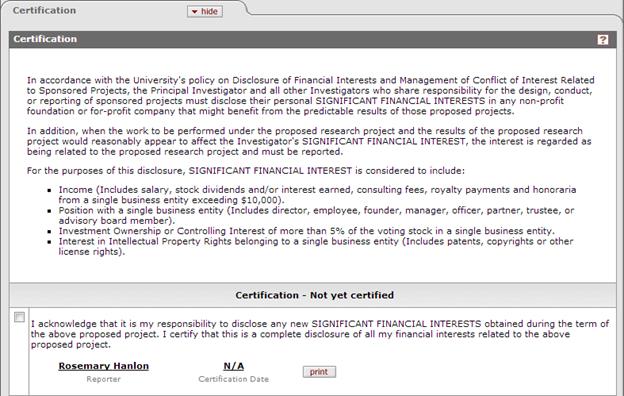
Figure 957 COI > Manual Disclosure Certification sub-panel expanded.
Once you have read both the statement and the acknowledgement, check the box. Once the acknowledgment checkbox is clicked, the submit button will appear.
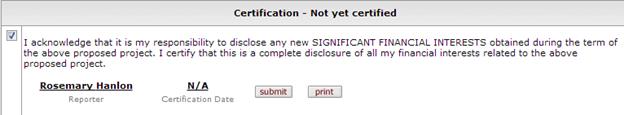
Figure 958 COI > Manual Disclosure Certification acknowledgment section with box checked to present “submit” button
Click the submit button to complete this disclosure.

Figure 959 COI > Manual Disclosure > Certification completed.
Your completed disclosure updates the Certification section with your name and the date of the certification.
Click the close button at the bottom of the page to return to the Reporter page.